Darktable is an open source photography workflow application and raw developer. A virtual lighttable and darkroom for photographers. It manages your digital negatives in a database, lets you view them through a zoomable lighttable and enables you to develop raw images and enhance them. (darktable.org)
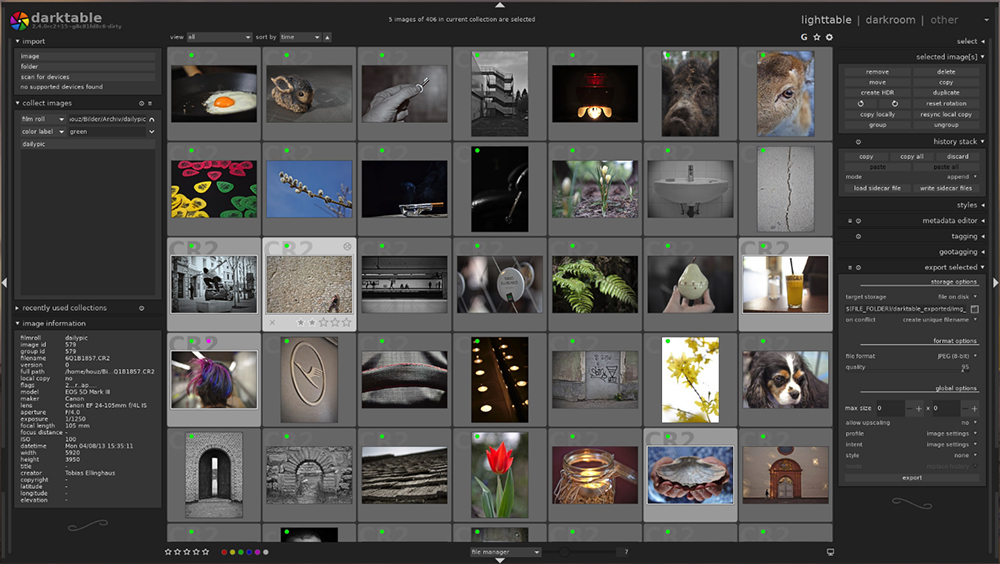
And its for free too ! Darktable is open source. The application is around for a while but was never available for Windows (Linux and Mac only). Now, Darktable is available for Windows and that is the version that I will be reviewing. Let’s see how it stands against Lightroom. Note: I’m doing this on the fly, I have never worked with Darktable before so if i can do it, you can do it too.
Downloading and installing
Darktable can be downloaded from the darktable.org website. The website is very ok and gives a good amount of information. Just download the windows installer package, open the .exe file and voila, Darktable is installed.
Using Darktable
Import photos.
Darktable is quite easy to use. In contradiction to some posts that I read on internet it is quite easy to import 1 photo or multiple photos. Once you have installed Darktable and started the program, you come in the opening screen that shows you a button ‘Import photos and videos’. Click on it, and more easy it cannot be or you have to be really stupid.
To import more photos. Click on ‘Library’ (photo 2), then on the left side ‘Photos’ (photo 3), Select the photos you want to import and click ‘Open’, wait a moment e voila, your photos are in Darktable. (photo 4).
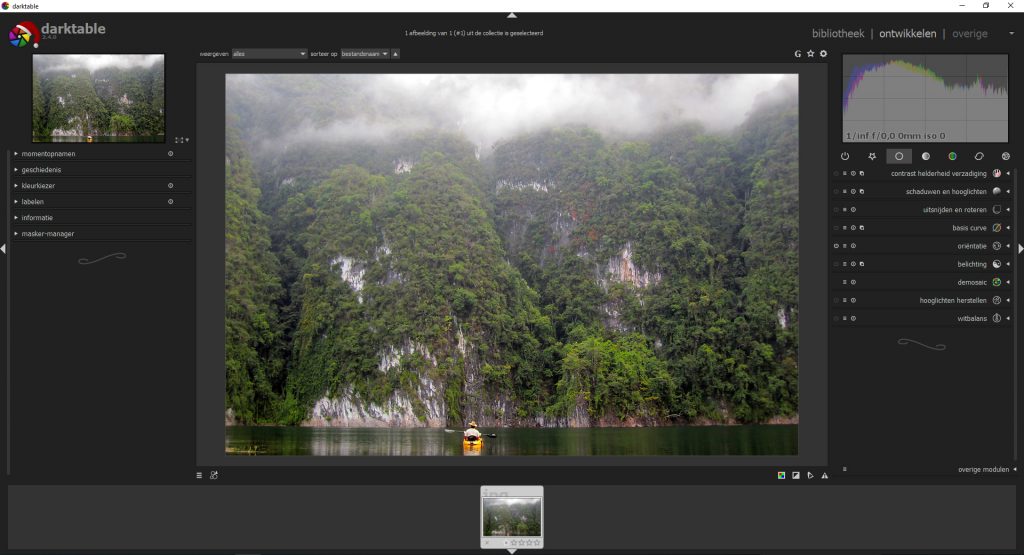
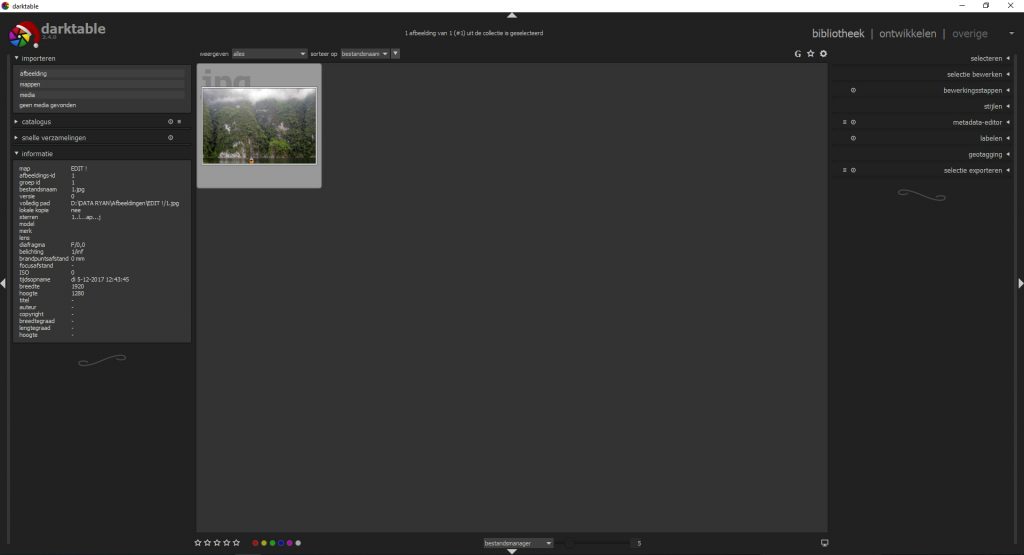
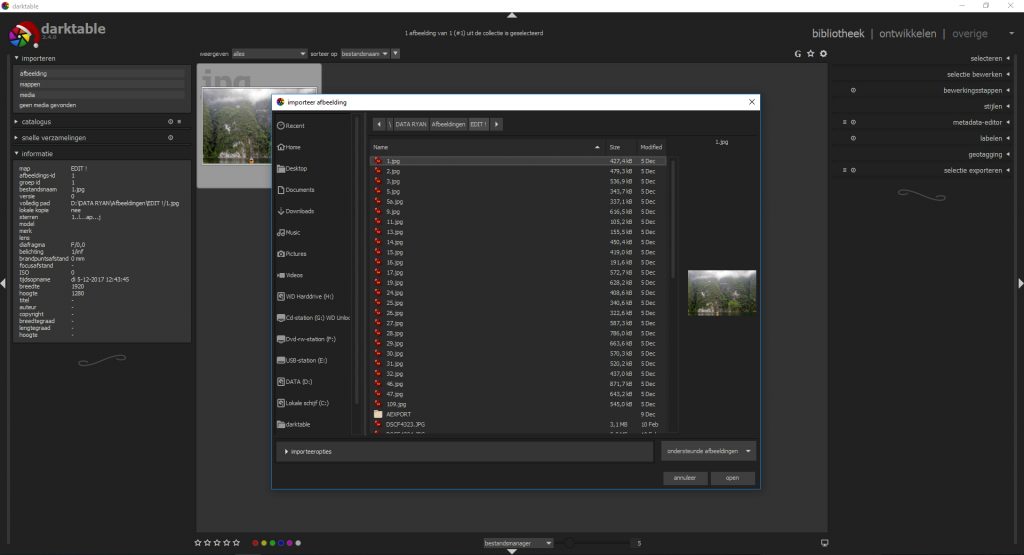
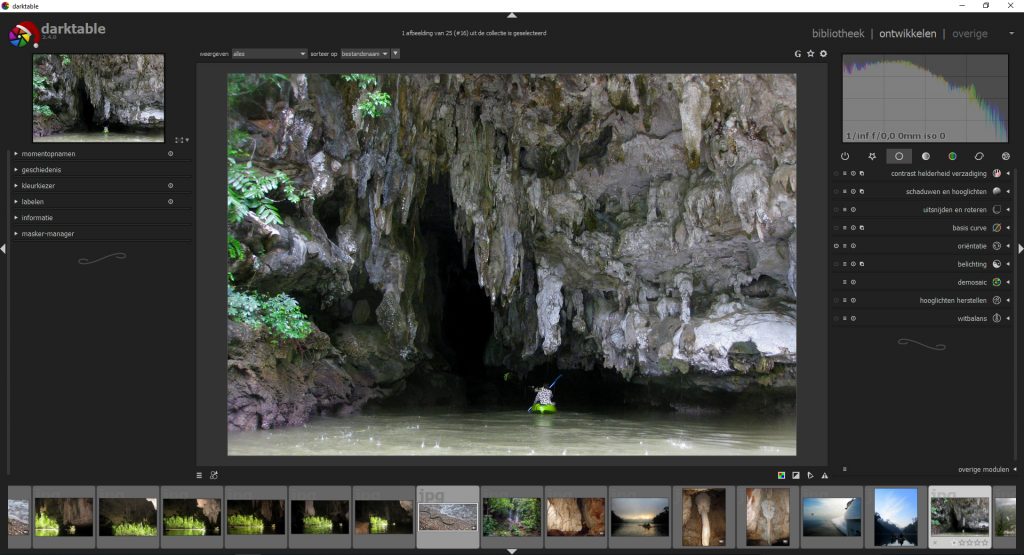
Editing
Once you have your photos imported, select the one you want to edit. Note: I’m doing this on the fly, I have never worked with Darktable before so if i can do it, you can do it too. The photos that i use for this review I have already done in Lightroom, so I know how the end result is using Lightroom. When i’m done editing in Darktable i will make a comparison between LR and Darktable.
To select the photo you want to edit, put your mouse on the filmstrip and roll with the scroll wheel over the photos. Select your photo. On the right side you got the ‘Development’ module. (see photo 1).
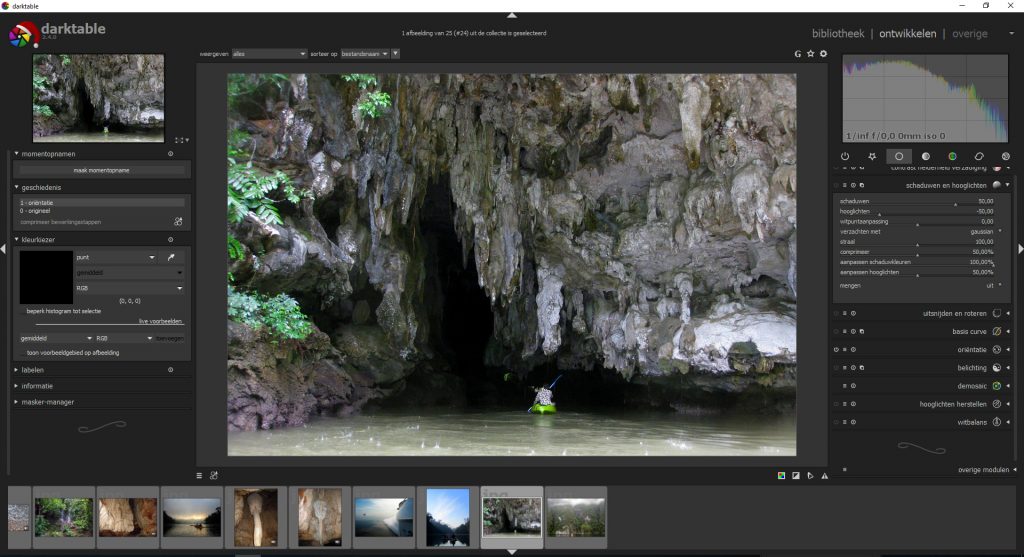
Now you can start editing. In the development module on the right side, you can change the Contrast, Highlights, Shadows, Curve, etc. Just open one the arrows pointing to the left and move the sliders until you get the result that is satisfiying for you. The icons just under the histogram give you access to more development tools like sharpening, vignetting, color, etc.
On the left side you can see what you have done. There is a History tab and if you open it up, you can see and go back to previous edits. There are tabs for Masks, Image info (EXIF), history, etc. Very nice !
The workflow is very good. I am a hardcore LR user and I could find my way through the settings and development possiblities quite easy. Took me about 20 min. to install the program and start to develop/enhance photos with Darktable. (without reading any of the online help).
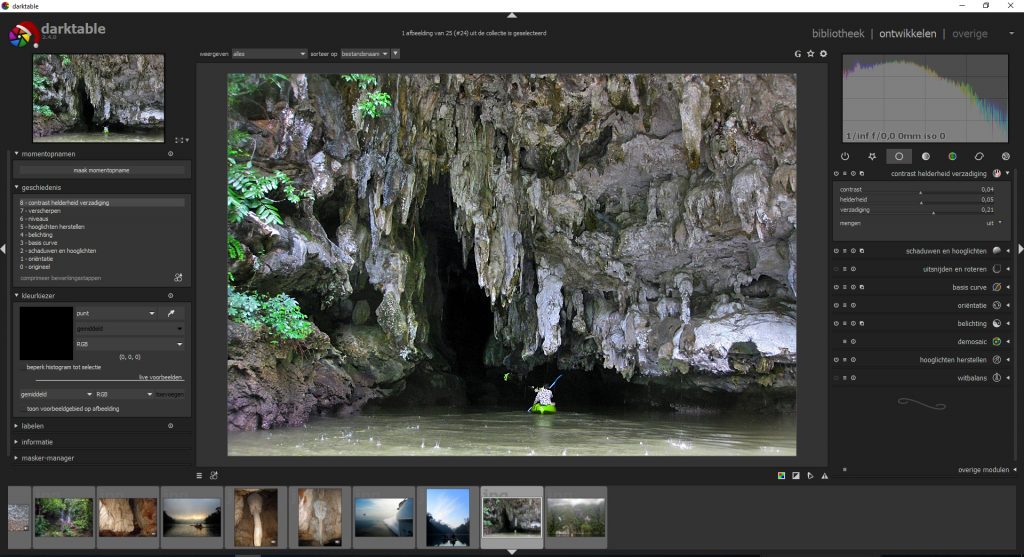
I don’t want to make any comparison wit LR or C-One when it comes to editing/enhancing photos. Darktable has its own workflow and to me it is quite a clear workflow. But somehow I have to make a comparison. It is not so much in the workflow, but it is the way photos being edited. In the photo in the example i tried to push the shadows to the max but the result was disappointing. Second, the white point and black point are separated which i think is unlogic. White point adjustment is in ‘Shadows and Highlights’ and black point adjustment is in ‘Exposure’. And so there are some things that I think is a bit unlogic. (but doesn’t make the program worse or bad).
Others
I tried different file types. Files from Canon, Nikon, Olympus and even Fujifilm X handled well. Raw and JPEG files. I didn’t had any problems. And I really don’t understand why people report that they have problems with certain file types.
If you are all new to photo editing and this is your first editing program I do recommend to read the online help and it also helps to get familiar with the all the terms and terminology that is used in photo editing.
Bugs
On the forums and comments on some websites there are reports of some bugs. I have experienced none. So i cannot tell if it’s buggy 🙂



You might wonder why i write this way. The thing is, I did quite some research before reviewing Darktable. The comments and posts about Darktable on some websites are so ridiculous and stupid that i wanted to try it for myself. And it is the opposite: Darktable is a very nice and easy to use program for enhancing photos. You don’t need to read the online Help to get starting with it. It’s that easy. Just import some photos and play around. The easiest way to learn how to use the program.
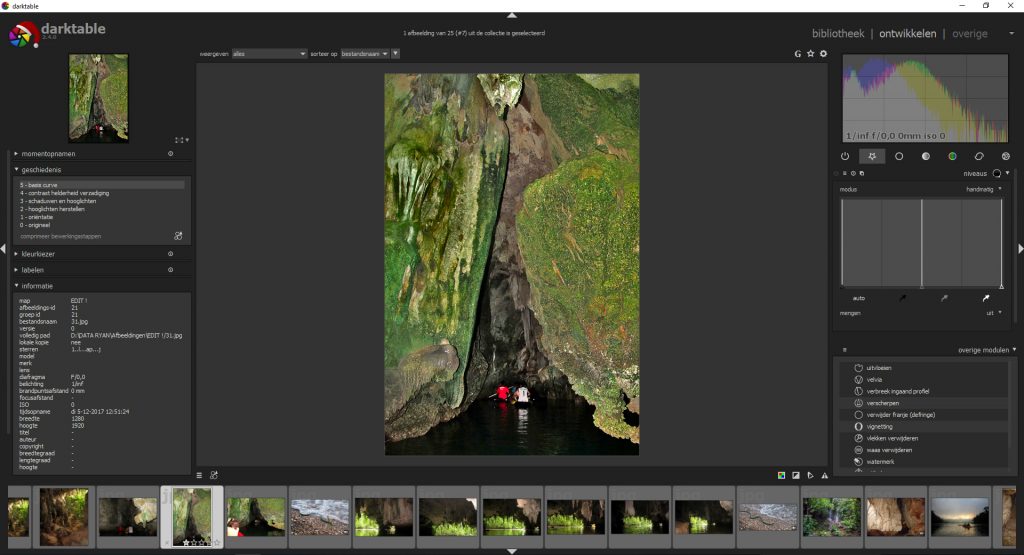
When you go to the lower right corner of Darktable and you open up, you can see all the other modules available. Chromatic Abberation, Lens Profiles, Velvia, Global Tonemap, etc. Just play with it and try it. Then you know if it is something for you and if you like it. In the photo below i am playing with the equalizer function to see what it does and how it edits the photo. I quite like it ! I don’t think LR have a similar tool.
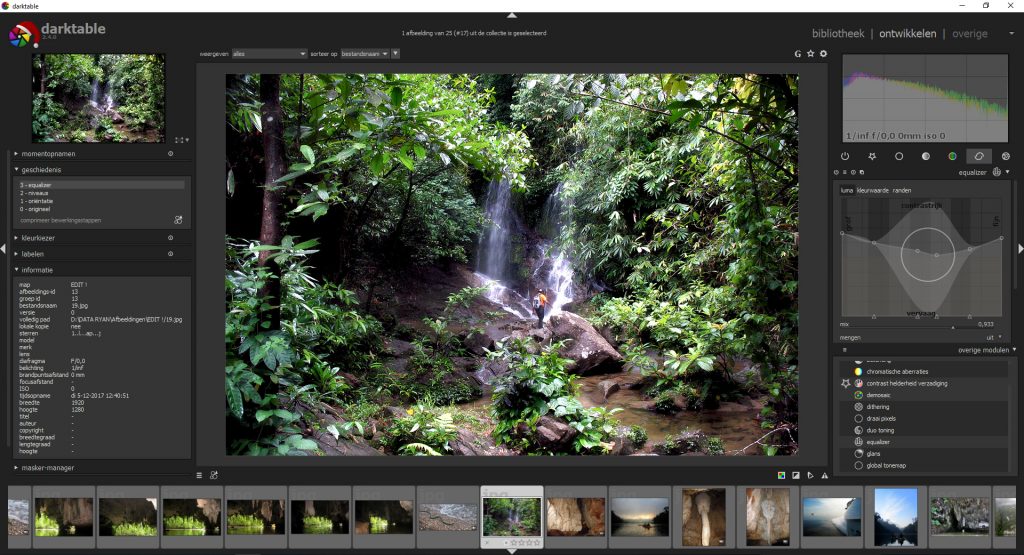
Conclusion
Darktable is a very nice program. And it can do a lot. If you are looking for a free alternative for Lightroom or C-One, you should give Darktable a try. And with a ‘try’ i mean start using it and use it intensively. You will not be disappointed. 🙂 But is Darktable a real alternative for Lightroom ? I think not. It is a good progam and they (the developers) are on the right track but it is not yet a good alternative for Lightroom.
If you are looking to work with brushes, strokes and more of those tools, Darktable don’t offer this (yet).
A thank you note
Thanks to all in the open source community. I downloaded and tried it, and i am happy to have it. Keep up the good work. It won’t be ‘right’ for everyone, but for those who can use it, it will offer great value. Free is hard to beat (though even a small donation to the project can help get the next version out faster!).
I’m glad it is available, and I wish the active project members great success in this.