In this part i am gonna talk about your computer. ‘But computers don’t make photos ! ‘ Relax, i know, but you do need a computer to run that juicy post processing software ? Don’t you ?
Some programs/software require a lot from your computer. Take Lightroom and Photoshop. I mean, these programs require some specs to run well. And other programs run ‘better’ or ‘faster’ when having higher specs. But do you need the best of the best computer ? I don’t think so. It also depends on how much you demand from your computer while post processing.
Future Proof your computer or at least for a couple of years
If you are working on a Windows computer and you have build it yourself, make it future proof. With future proof i mean that you don’t need to upgrade every year. Say every 5 years would be okay. If you work on an Apple…. Hmmmm, sorry guys, but it is really hard to upgrade Apple iMacs. Especially the new ones. When you buy one and you can configure them, always add some extra memory and storage. Depending on which model, you can also upgrade the processor if you think it is useful. But that’s it what you can do with a iMac.
Windows based computers work different and you can upgrade nearly every part of it. from memory to SSD, from power supply to graphics card. And all in the same housing.

How to future proof ?
Get more memory. When you think 8GB, take at least 16GB. Get fast storage. In the old days we had HDD. (Hard Disk Drives) now we have SSD (Solid State Drives). And they are way faster. So get an internal SSD. They come in various flavors like 2,5″type and in M.2 type. Myself, i use the M.2 types because they are small. Get at least 1TB of space. If possible get a secondary drive, preferable SSD but HDD will do too. Also at least 1TB or more. That’s got the storage sorted.
The processor is the core of the computer so get a good one. I use AMD Ryzen because they are faster and cheaper than Intel. It can really save you a lot of money by choosing AMD Ryzen. So if you think a Ryzen 3 is good enough for you, get a Ryzen 5 or 7. Same for Intel if you want to use Intel.
Why oh Why do i need to future proof ?
Because it is smart to do and you save yourself shit loads of money. You see, programs, software, etc. need more and more to run properly. Try to run Photoshop CC on a computer from 5 years ago, you gonna get serious trouble and it will be serious slow. Photoshop CC, will need way more computer power in the future. And that is not the only software. Take video editing. On a standard computer you can edit a FHD movie, but 4K ? No way ! It’s gonna take forever. Not to mention 5K, 6K and even 8K.
I don’t shoot video !
But one day you will. And it’s unavoidable. 🙂 I was at the forefront yelling ‘I don’t shoot video !’ And look who’s doing it now ? Yup….. that’s me. So never say never. Video files are incredibly large (think 100+GB’s). You need some power to process it all in reasonable time.
How do you use your Computer ?
To make this point a bit more clear i will explain how I use my computer. To me, a computer is a work horse. I do my mail, post processing, some basic video editing and some YouTube stuff on it. I don’t play games or watch TV on it. My computer is for the work. I build my Windows computer myself. For 2 reasons: home builds are cheaper and second: you get exactly what you want.
Computer components
Before i bought all the components i had a good think WHAT i do with it. So i have music playing in the background, i run some Adobe programs (LR, PS, ID) simultaneously and i have a video editing program (Magix Vegas, in my case). I like to work on 2 screens, having different apps running on each screen. Finally, i didn’t want a big case or tower next to my screens or on the floor. These were the requirements of my rig 🙂 And i went searching….. During my searching i learned about video cards, differences in processor types, motherboards, memory, etc.
So after a week or two i had sorted out the components and the costs. Sure, i could get a more higher specced one but also at higher costs. And the higher specs didn’t bring me any useful benefit. I also put a lot of research into displays/screens. And boy, did that paid off !
Get a good Screen
As mentioned in my previous post, I would say that having a good screen is about as important as having a decent computer. It’s all about color. Cheapo screens cannot display the colors correctly. So have a look at color calibrated displays. They cost a bit more, but you get so much more !
Color
Color, the color we look at on screen and on our phones is sRGB. So the display that you gonna get need to be able to display at least 100% of the sRGB color spectrum. But camera bodies can capture so much more. And the color spectrum goes so much wider than sRGB. That’s why we have Adobe RGB. This color spectrum is larger and produces better and more accurate color. Also in your photos/videos you see more and better color grades. When doing post processing this is very helpful.

There are more color profiles like DCI-P3 which is used by Apple. And there is HDR10, Dolby Vision, etc. For photographers, a display that can reproduce 100% of the Adobe RGB and 100% sRGB is actually enough.
There are systems on the market to calibrate your display. XRite is one of those brands and is a benchmark in the photo industry.
Apple iMac
Why not an iMac ? Many photographers use an iMac ! True. It is a personal and budget choice. I had an iMac and it was good. My iMac was old and to be replaced so i went on the Apple website and configured an iMac to my choice. And it just didn’t work for me. It just didn’t. Spec wise and money wise. That’s how i ended up with a Windows home build.
I’m not saying that iMacs are bad or slow or something else. No, they are fast, have great screens and look nice. And they will do the job. But at a price and at a compromise. Also when something is wrong, you need bring your complete computer to a Apple Store to have it fixed. Second to that: you cannot upgrade it. For me, those are my main issues with Apple.
What about Laptops ?
Laptops come in many prices, specs and forms. From 12″to 17″, from HD to 4K UHD, from…. well you get it don’t you ? So which one you need ? The questions you should ask yourself are:
- Am i going to use it as my main work computer ?
- Do i need an external display ?
- Do i need an external keyboard ?
- Do i need extra storage ?
- What about the display ? Does it need to be 4K and color calibrated ?
- Battery time ?
- Does it run hot when performing demanding tasks ?
- In which environment am i going to use it ?
- What size do I NEED ? (Important: what you need is different from what you want)
- Connectivity (USB, Thunderbolt, USB-C, Card reader)
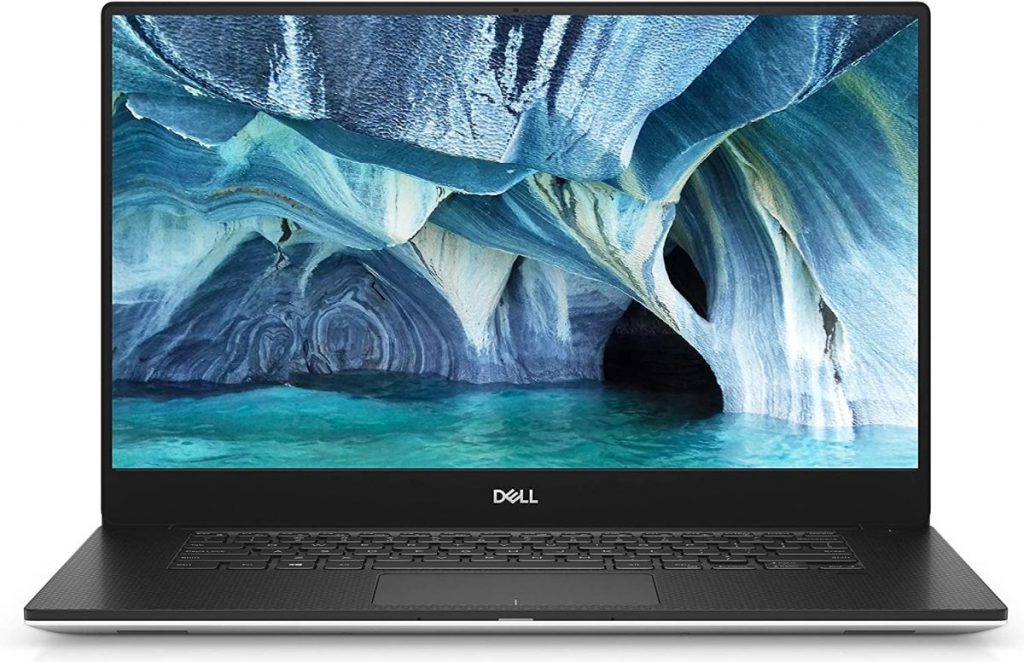
I think these are the most important questions when buying a laptop. The problem for me is the screen/display. Many laptop displays suck big time. Only the higher end laptops seems to have decent displays. 4K and color calibrated, 100% Adobe RGB and sRGB.
Apple MacBook Pro
I also had a MacBook Pro. And it was good, it was really good. But then Apple decided to change the keyboard and connectivity. And that was it for me. No SD card reader and no more USB2.0/3.0. ‘Get some dongles’ they tell you. For me, the fastest way to transfer photos from my SD card to my laptop is by the internal card reader. I don’t want to add another box with dongles, conversion cables, etc. to my luggage. It all takes more space.
But the Apple MacBook Pro Retina displays are good, in fact i consider them as one of the best. Very high brightness and very good color. Also the brightness of the screen is equal across the display. If you do some tests on your laptop, you can see that certain areas on your screen are different lit (lighter or darker). With Apple it is steady, equal, across the display.
Your type of Camera
What has my camera got to do with all that computer stuff ??? Hold your horses and take a sit. Your camera body is more important that you think. Suppose you have the 61MP Sony A7RIV . You should know by now, that it has incredibly large files. A single RAW file can be 100+MB. In this case/example, storage and processing power are key. Suppose you went on holiday to an exotic country and you come back with 2000+ shots. All in RAW. How many GB is that ?? Now you need to transfer those files to your computer and import them in Lightroom for example. A Lightroom Import is already in several computer benchmark tests.
Suppose you have a Panasonic S1H. And you shoot pro video. The video files are huge ! And to process those video files you need some power and a well specced video card. Also, the still photos in RAW are about 60 to 100MB….. 🙂
Megapixels
If you shoot only photos, only for internet and an occasional print, you don’t need 61MP. Really. 24MP is more than enough. People think that more MP’s is better. That statement goes only if you crop a lot. But why would you crop a photo so much ? Bad composition ? Or ?
Sensors
The sensors in all the present cameras are so good that it is hard to tell which one is which. You can shoot 1 and the same photo with 10 different cameras and brands. Put them next to each other and no one can tell which camera shot it. So think twice about if you really need that high megapixel. You can get that high megapixel camera body, but if you have a basic computer and display it is of no use. So think how to spend your budget. Putting it all in a camera body and nothing in the processing plant is not so wise. Also high megapixel bodies need high quality lenses to resolve that resolution and justify that body. And they cost shit loads of money as well. 🙂
How Much Money ?
Example: Take the new Canon R5. It costs about 3900USD, add a good L series lens, add another 2500USD. Total: 6400USD already. Add a wide angle: 2200USD. Filter set: 500USD Tripod: 300USD. Accessories: 200USD. Storage cards: 800USD. That’s 10,000+ USD and you are not done yet. You need a travel bag and maybe a prime lens or two. And this camera produces RAW files of 100MB each. Video files ? Gigabytes…..

And after having spend 12 grand you still need to add a computer to the list ! A matching (capable) iMac will set you back around 3500USD easy so you have to have a budget of at least 16,000 USD !!! That’s the price of a decent car ! WTF ! Now the camera companies know why sales went down 🙂 It’s just not affordable anymore ! You can also settle for the R6 which takes about 2000+ out of the equation, but still it is a lot of money !
The Upgrade Path
Getting into photography and video is an expensive hobby. It really is. Why not take the upgrade path ? Start with a decent mid class camera or a secondhand one. Same for the lenses. You can have a decent set for less than 2000USD. This set doesn’t demand so much from your computer, but getting a really good computer is wise. Computers can do more than post processing 🙂
After some years of shooting and saving money you can go for a higher end camera, or extra lenses or accessories. The upgrade path also learns you to get to know your camera system/brand. Is it what you where looking for ? Or do you need to switch brand ? What do you need more ? Lenses, Filters, Flashes, etc. ?
The problem with photo gear is that there is so much. Knowing what you NEED is vital. And that’s the same for your computer/laptop. Because the computer gear world is loaded as well. And finding your way in there can be a horror walk in the deep gear jungle. 🙂 If you don’t know what you need and where you want to go with your photography and computer, you can waste lots of money.
My Computer and Photo Gear
Below a list of my gear. You know, i used to be a gear head 🙂 Really. I have spend so much money on camera bodies and lenses. And it took me 5 years to realize that it was not what i needed. So i sold everything. I mean everything. Didn’t had a camera or lens left. Then, i started again from scratch. With a new system, a system that fitted my needs. Not the wants….
Desktop Computer:
- AMD Ryzen 5 3600
- Gigabyte 570 mainboard Mini-ITX
- 32GB memory DDR4 2667
- AMD 5500 8GB GPU
- Corsair 750W PSU
- Samsung EVO 1TB M.2 SSD internal
- WD 2TB 7200 HDD internal (2x) = 4TB
- Thermaltake Mini-ITX case
- BENQ PhotoVue 27″ 4K displays (2x)
- Microsoft wireless keyboard and mouse
- Samsung 1TB SSD’s external (3x) = 3TB
Laptop:
- Dell XPS 15 32GB, I7, 4K
- Mouse and sleeve
Cameras:
- Fujifilm X-T3 (secondhand 450 euros on an auction site)
- Fujifilm X-T20 (secondhand, 250 euros on an auction site)
- Fujifilm X-M1 (bought new in 2014, 350 euros on an Thai electronics website)
- Canon G1X with Canon WP-DC44 Underwater house for underwater photography (150 euros on an auction site)
- GoPro 5 with Polar Pro Dome for underwater photography. (bought new, on a Singapore electronics website)
Lenses
- Fujifilm 16-50mm F3.5-5.6 (came with the X-M1)
- Fujifilm 16-80mm F4 (600 euros, bought secondhand on a Dutch auction site)
- Fujifilm 10-24mm F4 (550 euros bought secondhand on a German auction site)
- Fujifilm 55-200mm F4.8 (325 euros secondhand)
- Rokinon/Samyang 12mm F2 (secondhand)
Filters
- B&W 77mm CPL
- K&F 77mm Vari ND
- I use stepdown rings to use the 77mm filters on my lenses.
As you see most of my photo gear is secondhand. In these corona days many people selling their electronics and so their (older) photo gear. For me, the X-T3 and X-T20 work fine. I tried the X-T4. Besides faster autofocus and better 4K video, i don’t see much difference in the photo quality. So for me it is better to stick with what i have and what till the X-T4 goes for low prices on the auction sites.
If you are okay with not having the latest and greatest, these corona times are great to get some cheap gear. Many photographers and wannabe photographers have put their gear up for sale.
Final
I am not gonna tell which computer or laptop brand or which configuration you should get. Nor am i gonna give examples from different computer set ups. It is more important to ask yourself the questions that i mention. Why ? It is all part of a learning curve. Learn to know what you NEED, separate from what you WANT. Same for your photo gear. I am not gonna tell, buy this buy that, this is good that is good. No. Find out yourself. And LEARN !