I do a lot of post processing. Why ? I like it and you can get so much more out of your photos. But it is so time consuming !! Well that depends how you look at it. If you are a person/photographer that is always working against a deadline, then yeah i kind a agree, but if you don’t have deadlines to meet, well why not do some extensive post processing ? By the way: read this post on your laptop or desktop due to the youtube videos embedded in the post. On a bigger screen you see them better.
First of all what is post processing ?
Well in my opinion it is making modifications to a photo to make it look better. Those modifications can be: straighten, color adjustments, contrast, brightness, sharpness, blur, crop, cut out, etc. To me, any enhancement and/or modification to a photo is post processing.

How i post process my photos
I use Lightroom, Photoshop and C-One as my main tools. To me, these are tools and they do the job. I don’t get into the discussion which one is better, which one is free, which one you have to pay, etc. It’s something i need so i get it. Though i have tried various software before getting LR, PS and C1. And, for me, for my way of working, it is the best and suits me fine. If other software works better for you, fine. There is plenty out there. And that is exactly what it is about: use what you need and see if it suits you.
All my basic adjustments i do in LR. Shadows, Highlights, White and Black point, Dehaze, Clarity, local adjustments, etc. all in LR. Second, i use Photoshop. But with certain plugins. These plugins are: Topaz Suite, EZ Panel and NIK. Topaz i use for denoise. EZ Panel i use for detailing and NIK for HDR, Black and White and other tools. I really like NIK 🙂 I also have Aurora and Luminar. Luminar i don’t use a lot, but it is a good alternative for PS. Then, Aurora. To me, is the best HDR tool you can get. You can run it as a stand alone, but also inside PS as a smart filter. When i need to do really good HDR’s i always use Aurora.
When i am done with the photos in LR i open them up in PS. Depending on the ideas that i have, how i want it to look, what extra work need to be done, i use one or all of my tools. In PS i do also color corrections. Sometimes when you shoot with a polarizer you get these yellow color casts. Or when shooting underwater you get these blue color casts.

The nice thing from working in and with PS is that you can work with layers. And you can blend layers. Nearly all my processed photos are blends of layers. I use 1 layer for detailing, 1 layer for HDR/Color, 1 or 2 layers for color corrections and sometimes 1 layer for noise reduction. Depending on the looks of the photo or the job, i change the visibility percentage of each layer. By changing it, you create a blend of your post processing. I think that a photo should look more or less natural. The problem, especially with HDR, is that it quickly looks unnatural. So by blending the various layers, you still can get a natural result.
Another point i need to mention is that i post process photos to MY likes and not to the likes of what the internet likes. I need to like it and be satisfied with it. And not the other way around. When you process and shoot just for the internet likes you will never find out what YOU like and how to develop YOUR own style. You’ll be stuck in copying other people’s styles and never get any further as a creative photographer. But if likes on internet is your thing….. well then please continue what you are doing. 🙂
I will not go into detail how and which settings i use. I mean its just try and see if it works for you or not.
Below 2 videos how i use Lightroom
But first….
After 10+ years of working with Apple and Windows i finally found out how you can do screen recordings with Windows. WTF !! and it is so freaking simple. 🙂 Press ‘Windows key and G’, A tool bar will pop up and it says ‘Record’ in the left upper corner. Click the record button and there you go…. Long live Windows… WTF.
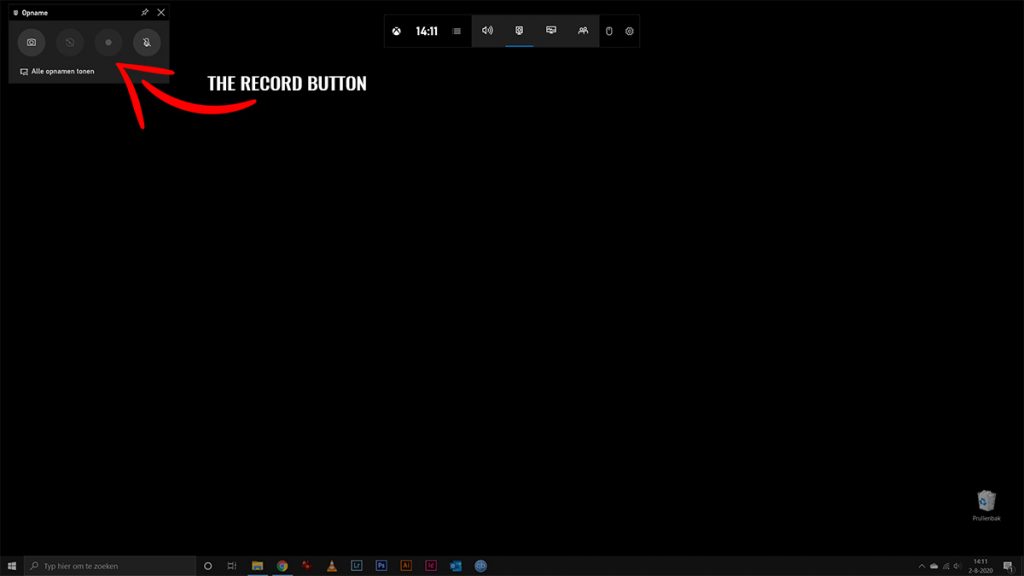
So here is video 1, it is a silent video but you can see how i use Lightroom and which tools i use. Also you can see a before and after view. For some people this is too much post processing. If its not your cup of tea please look somewhere else, but spare me the bad/silly/disrespectful comments etc. Just look somewhere else, ok ?
And the second video. These shots come out of 1 series and the photos are made in the Netherlands at Scheveningen Beach, The Hague in 2015. Great Pier and lovely sunsets. All shots made in RAW. Guys, (and girls) please shoot RAW format, you can get so much more out of your photos. Really. And if you are a hell-bound post processor like i am, you def need to shoot RAW !
So after the LR videos, i will also do a PS video. With the tools like NIK, TOPAZ and EZ PANEL. I will do some more videos where i will use more of the functions of the plugins. Right now the screen recording don’t function as it should be. I made a PS video but you don’t see the tools and plugins that i use, so i will redo the video.
Update !
I installed Bandicam and hey, this is cool ! So here a video about PS and some plugins. I still need to work out how Bandicam Screen recording works, but this first video is not to bad. Also i didn’t knew it also records my online radio !!
So i hope these videos etc. will help you further. There is more to come, like in-detail usage of the plugins and the results of it. Stay tuned !